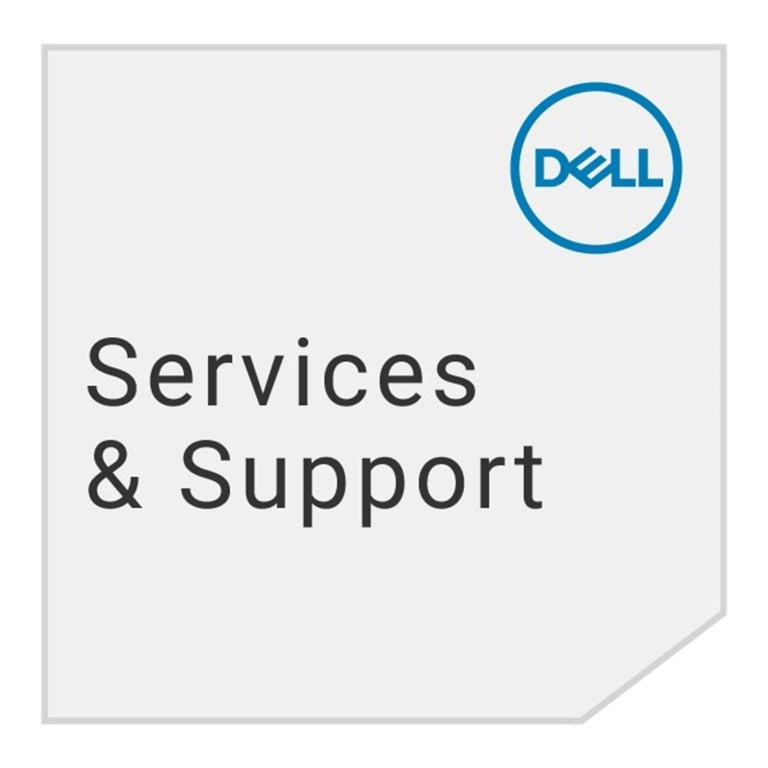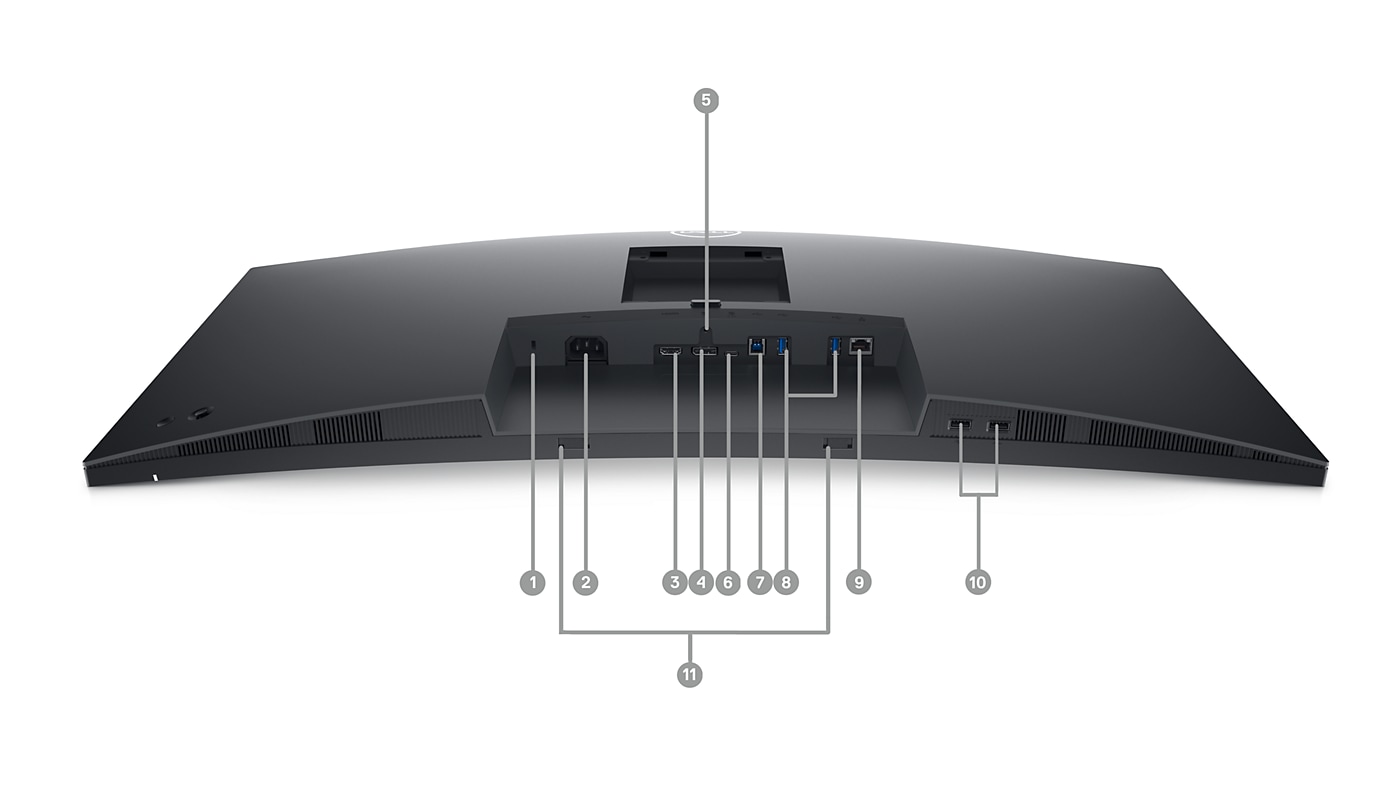Dell P3424WE 34-inch WQHD 5ms IPS Curved USB-C Hub Monitor
- Screen:34 Inch
- Resolution:WQHD
- Screen Shape:Curved
- Pixels:3440 x 1440
- Refresh:60Hz
Dell P3424WE 34-inch WQHD 5ms IPS Curved USB-C Hub Monitor is backordered and will ship as soon as it is back in stock.
Couldn't load pickup availability
Delivery and Shipping
Delivery and Shipping
* Delivery expected within 3 to 4 working days.
Easy Returns
Easy Returns
Buy With Confidence. 14 Day Returns. Online. Learn More
Description
Description


Technical Specification
Product: Dell 34 P3424WE Curved USB-C Hub Monitor
Display diagonal: 34"
Viewable Size: 34.14"
Native resolution: 3440 x 1440 pixels at 60 Hz
HD type: WQHD
Display Type: LED-backlit LCD monitor / TFT active matrix
Panel Type: IPS
Backlight Technology: WLED edgelight backlight
Curved Screen: Yes (3800R)
Brightness: 300 cd/m²
Contrast Ratio: 1000:1 / 1000:1 (dynamic)
Response time: 5 ms (grey-to-grey fast), 8 ms (grey-to-grey normal)
Native aspect ratio: 21:9
Viewing angle, horizontal: 178°
Viewing angle, vertical: 178°
VESA mounting: 100 x 100 mm
Display Position Adjustments: Height, swivel, tilt
Height adjustment: 150 mm
Tilt Angle: -5°/+21°
Swivel Angle: -30°/+30°
Product colour: Black
USB Power Delivery: 90 Watt
Built-in Devices: USB 3.2 Gen 1 hub, KVM ports
Weight: 10.17 kg
Warranty: 3-Year
Ports & Slots
- Security lock slot (based on KensingtonSecurity Slot)
- Power connector
- HDMI port
- DisplayPort
- Stand lock feature
- USB Type-C port
- SuperSpeed USB 5 Gbps (USB 3.2 Gen1) Type-B upstream port
- 4x SuperSpeed USB 5 Gbps (USB 3.2 Gen1) Type-A downstream ports
- RJ45 port
- Soundbar slots
Features & Design
Focus like never before on this immersive, curved monitor with a WQHD screen, USB-C power delivery of up to 90W and RJ45 Ethernet connectivity.
Your most productive view
Immersive productivity: See more and achieve more at home or in the office on this 34-inch ultrawide WQHD (3440 x 1440) curved screen. Three-sided, ultra-thin borders let you dive in without distraction.
All-encompassing view: The 3800R screen curvature creates an ultrawide 21:9 field of view, minimizes reflection and offers a near-uniform visual focus for a more comfortable visual experience over extended viewing periods.
Unparalleled focus: Focus more on your work at home or in the office with a panoramic view, extended peripheral vision and incredible depth. More onscreen space gives you the freedom to multitask—without the need for a dual monitor setup.
Amazing visual clarity: See consistent, vibrant colors of up to 1.07b of 99% sRGB across seamless, wide viewing angles enabled by In-Plane Switching (IPS) technology.
Convenient connectivity
The power of USB-C: Get up to 90W of power delivery via USB-C, so you can keep your laptop charged and enjoy uninterrupted productivity. This single-cable solution reduces cable clutter and transmits power, video and data — all at once.
More ways to connect: RJ45 capabilities and USB-C turn your monitor into a hub for productivity, delivering stable Ethernet and power–all in a clutter-free setup​. Connect to a variety of devices with connectivity options, including DP1.2, HDMI and USB ports for fast data transfers.
Multitask efficiently: Connect two PCs to the monitor and display the content at the same time with Picture-by-Picture (PbP) and Picture-in-Picture (PiP) features. Use the KVM (keyboard, video and mouse) feature to edit content from two different PCs using a single keyboard and mouse.
Quick convenience: Plug in whatever you need and keep it in reach via two SuperSpeed USB 5Gbps (USB 3.2 Gen1) quick-access ports.
Jumpstart productivity: Wake up and power on your laptop with the Power Sync feature .
Stylish design. Elevated comfort.
Designed with you in mind
Navigate the menu and adjust screen settings with the easy-to-use joystick control. We’ve also given you the option to effortlessly snap on the magnetic Dell Slim Soundbar - SB521A . It’s time to elevate your listening experience.
- Tilt, swivel, slant and adjust the height of your monitor (up to 150mm), so you can work however you’re most relaxed.
Beauty meets function
This sleek monitor features a small base, a cable management design that hides cables in the monitor riser and extensive connectivity options for a clutter-free desk space at your office or home office.
Comfort without sacrificing color
Optimize eye comfort with a flicker-free screen and ComfortView Plus — an always-on, built-in low blue light screen that reduces potentially harmful blue light emissions without compromising colors.
Improved Dell Display Manager
Modern intuitive user interface: New, modern user interface for ease of use and personalization of features with Menu Launcher.
Productive at every level: Easy Arrange allows you to easily tile multiple applications across one or more screens with 48 pre-set window partitions and the ability to personalize up to five windows, giving you improved multitasking abilities.
Stay updated: Get automatic notifications anytime there's new updates on monitor firmware and software.
Optimized front of screen experience: Enjoy a uniform, seamless color experience on your monitor by matching the color preset of the monitor and the supported ICC profile.
Easy setup and sharing of accessories: Set up a single keyboard and mouse to be shared easily between multiple PCs with USB KVM wizard . Quick access menu or hotkey allows convenient, fast switching between PCS.
Easy deployment: Dell Display Manager is compatible with management tools such as SCCM/InTune and Command Line Interface scripts for east IT integration and deployment with asset management.
Green thinking: For today and tomorrow
Environmental standards: Dell monitor uses 85% PCR (Post-consumer Recyclable) plastic in the design, 90% recycled aluminum, and meets the latest environmental standards such as EnergyStar®, TCO Certified Edge, and is EPEAT® Gold registered.
Eco-conscious packaging: Designed with the environment in mind, Dell commercial monitors ship in select packaging components made with up to 90% recycled materials.
Energy conservation: Save energy when your monitor is not in use with PowerNap, a feature that dims or puts your monitor to sleep when it’s not in use.
Advancing sustainability: Dell Technologies is committed to reducing environmental impact throughout the product lifecycle.
Payment & Security
Payment methods
Your payment information is processed securely. We do not store credit card details nor have access to your credit card information.