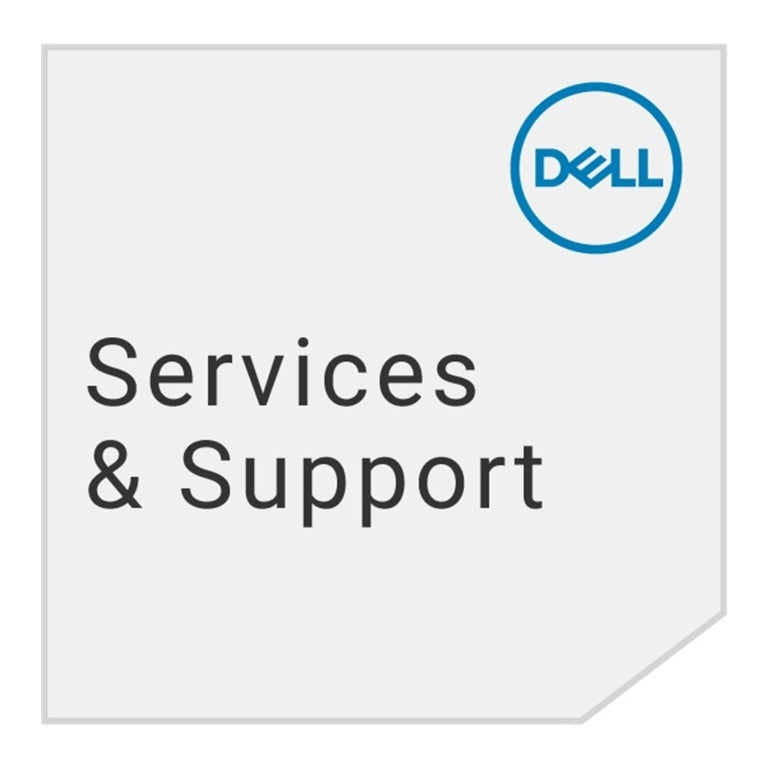Dell Pro 14 Plus P1425 14-inch WUXGA 7ms IPS Portable Monitor
- Screen:14 Inch
- Resolution:WUXGA
- Screen Shape:Flat
- Pixels:1920 x 1200
- Refresh:60Hz
Dell Pro 14 Plus P1425 14-inch WUXGA 7ms IPS Portable Monitor is backordered and will ship as soon as it is back in stock.
Couldn't load pickup availability
Delivery and Shipping
Delivery and Shipping
* Delivery expected within 3 to 4 working days.
Easy Returns
Easy Returns
Buy With Confidence. 14 Day Returns. Online. Learn More
Description
Description


Technical Specification
Product: Dell Pro 14 Plus P1425 Portable Monitor
Display diagonal: 35.6 cm (14")
Display resolution: 1920 x 1200 pixels @ 60Hz
HD type: WUXGA (Full HD+)
Backlight technology: LED Edgelight System
Panel Type: In-plane Switching (IPS) Technology
Touchscreen: Non-Touch (Not supported)
Response time: 7ms GTG
Native aspect ratio: 16:10
Brightness: 400 cd/m2
Native contrast ratio: 1,500:1
Viewing angle, horizontal: 178°
Viewing angle, vertical: 178°
VESA mounting: 100 x 100mm
Stand Adjustments: Tilt, Portrait
Tilt Angle: 10° to 90°
Portrait: +16.5°
Built-in devices: Auto-rotation Sensor
Product colour: Silver and Black
Weight: 0.62 kg
Warranty: 3-year Advanced Exchange
Ports and Slots
- Power On/Off button
- Function buttons
- 2x USB Type C - (Alt mode with DP 1.2, with power pass through)
Dimensions
- Monitor height: 223.54 mm (8.8 in.)
- Monitor width: 315.15 mm (12.41 in.)
- Stand height: 137.85 mm (5.43 in.)
- Stand width: 237 mm (9.33 in.)
Key Features
- Narrow Bezel
- Mercury-free
- Arsenic-free Glass
- PVC Free
- BFR Free
- Anti-glare
- sRGB
Expand your productivity while on-the-go with this versatile 14-inch portable monitor.
Features & Design
Expand productivity on the go
Compact convenience
Take dual-screen productivity everywhere with this ultrathin, ultralight portable monitor.
Adapts to your needs
Find your perfect setup with a continuous tilt stand that adjusts from 10 to 90 degrees. This monitor is also VESA-mount compatible.
Adjusts to your environment
Quick access buttons easily control brightness, ensuring optimal picture quality indoors and outdoors.
On-the-go protection
Keep your monitor safe with a sleeve that has a compartment for cable storage.
Choose your view
Switch between landscape and portrait modes easily with a built-in sensor and a smartly designed stand. Once you set it up, the screen will automatically adjust every time you change the orientation.

Work in clear detail
Consistent visuals
Expand your view with a FHD+ 16:10 panel. Get consistent, vibrant colours across wide viewing angles thanks to In-Plane Switching (IPS) technology.
Easy on the eyes
Reduce potentially harmful blue light emissions without compromising colour with ComfortView Plus[2], a built-in, always-on, low blue light screen.
More vivid colours
See more details with a wide colour coverage – up to 16.7m displayable colours of 100% sRGB. See deeper blacks and brighter whites with a 1500:1 contrast ratio.
Connect with ease
Space-saving design: An L-shaped USB-C cable connector keeps your setup neat and sleek.
Power pass-through: Charge while you work with USB-C charging that delivers up to 65W of power.
Plug and play simplicity: Set up quickly and easily with a single USB-C cable for both video and power. Place your monitor to the left, right or behind your laptop thanks to convenient USB-C ports on each side.
Dell Display and Peripheral Manager
Experience Dell’s singular, innovative application to optimise the performance of your entire Dell PC workspace.
Maximise productivity
Easy Arrange tiles apps across screens with pre-set partitions and customises up to five windows, enhancing multitasking. Easy Arrange Memory saves and restores app profiles manually, on schedule, or at start-up.
Customise your views
Work comfortably, day or night. Automate your brightness and contrast settings to match your schedule.
More manageable
Save time and boost IT efficiency with the Dell Device Management Console to manage your Dell peripheral fleet at scale, from a single cloud-based console. Discover expanded Command Line Interface features from Dell Display and Peripheral Manager.
- Disclaimer: Screen image simulated for illustrative purposes only. Monitor model may vary.
Payment & Security
Payment methods
Your payment information is processed securely. We do not store credit card details nor have access to your credit card information.